
Why are your emails going to spam (junk) instead of the inbox? If one is using Gmail, he might find his legitimate emails sitting in the Spam folder; or if he is using Outlook, he might find them in the Junk folder. Everyone has had that frustrating experience…

What is DMARC?
DMARC, short for Domain-based Message Authentication, Reporting & Conformance, is an email authentication protocol to check if an email message really originates from where it claims to have, based on SPF and DKIM. In addition to email authentication, it also adds reporting capabi…

This post provides step-by-step instructions on how to add a DMARC record in Bluehost.
If you prefer video-based learning, scroll down to the end of this post to view the video walkthrough .
About DMARC recordsFirst of all, a DMARC record is a TXT record published to the DNS for your domain,…

This post provides step-by-step instructions on how to add a DMARC record in CloudFlare.
About DMARC recordsFirst of all, a DMARC record is a TXT record published to the DNS for your domain, under dmarc.yourdomain.com, where “yourdomain.com” is your actual domain or subdomain…

This post provides step-by-step instructions on how to add a DMARC record in GoDaddy.
About DMARC recordsFirst of all, a DMARC record is a TXT record published to the DNS for your domain, under dmarc.yourdomain.com, where “yourdomain.com” is your actual domain or subdomain…
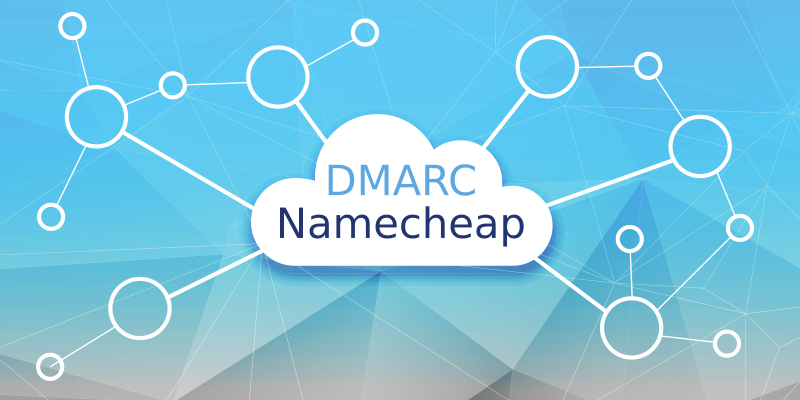
This post provides step-by-step instructions on how to add a DMARC record in Namecheap.
About DMARC recordsFirst of all, a DMARC record is a TXT record published to the DNS for your domain, under dmarc.yourdomain.com, where “yourdomain.com” is your actual domain or subdomain…
