How to Read DMARC Summary Email Reports

If you'd like to monitor the authentication status of your email infrastructure without having to log in to the dashboard everyday, there is a way.
You can subscribe to our periodic summary reports so that these reports are delivered to your inbox daily, weekly, or monthly.
Here is how to receive periodic summary reports in your inbox:
- log in to the dashboard;
- go to Reporting and Alerts => DMARC Summary;
- click Add Recipient;
- enter the email address you want such reports delivered to, select the domains to monitor, and how often you want to receive the reports (daily, weekly, or monthly);
- check the reports in your inbox afterwards.
Here is an example report:
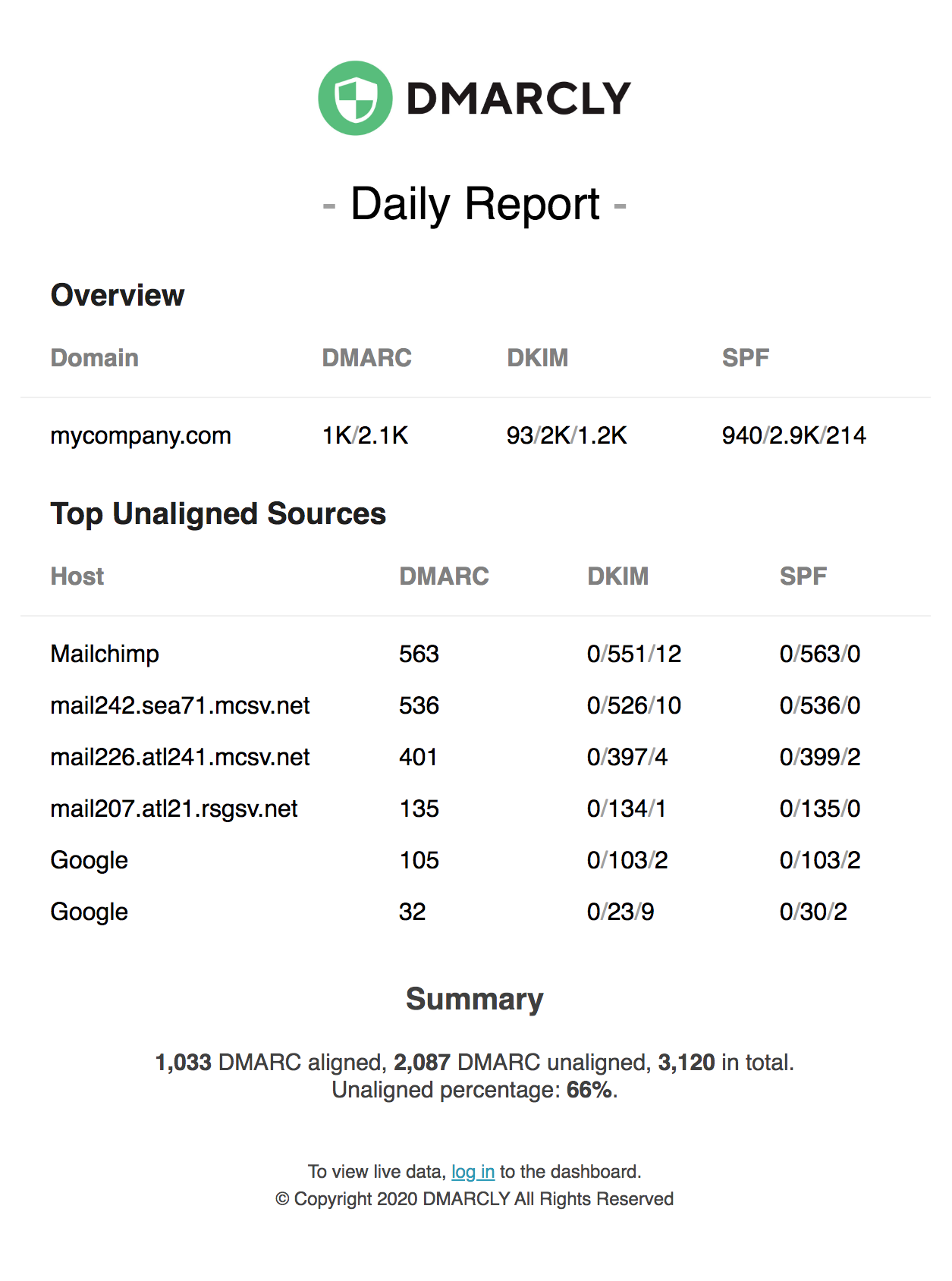
There are 3 main sections in the report: overview, top unaligned sources, and summary.
Overview
The overview section shows the DMARC, DKIM, and SPF results on all your selected domains.
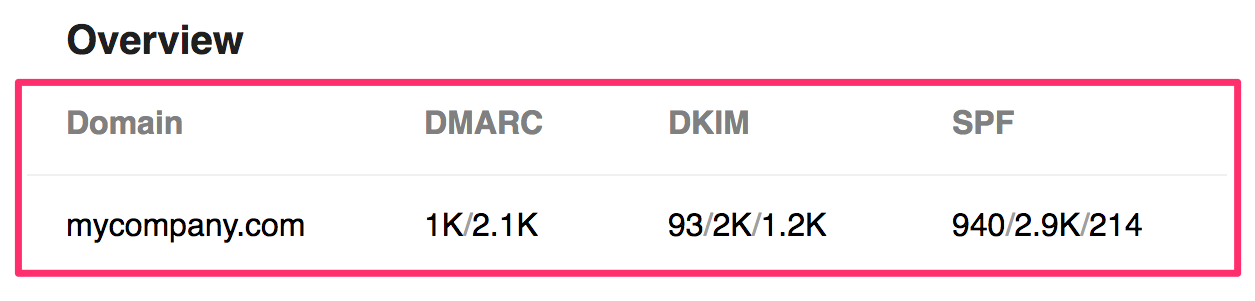
What these numbers mean:
- in the DMARC column, 1K means 1K emails have passed DMARC authentication, and 2.1K means 2.1K emails have failed DMARC authentication;
- in the DKIM column, 93 emails are DKIM aligned, 2K emails have passed DKIM authentication (but no identifier alignment), and 1.2K emails have failed DKIM authentication;
- in the SPF column, 940 emails are SPF aligned, 2.9K emails have passed SPF authentication (but no identifier alignment), and 214 emails have failed SPF authentication.
You can mouse hover over any of the short numbers like 1K to get the exact number of emails in that particular category.
Top Unaligned Sources
This section shows the top unaligned sources, which are the hosts where the unauthenticated emails originated from.
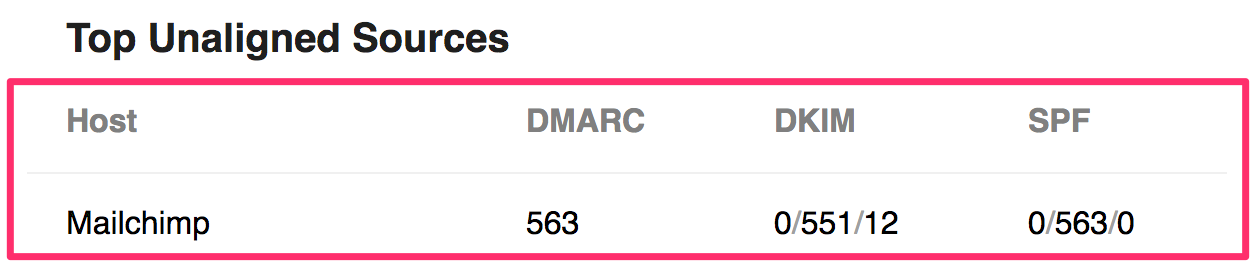
Let's take a look at the first row in the table.
The host column indicates where the unauthenticated emails in this group originated from, in which case, it's a Mailchimp host.
Additionally:
- 563 unauthenticated emails were sent from that host;
- no email is DKIM aligned, 551 emails have passed DKIM authentication (but no identifier alignment), and 12 emails have failed DKIM authentication;
- no email is SPF aligned, 563 emails have passed SPF authentication (but no identifier alignment), and no email has failed SPF authentication.
Lastly, the summary section shows how many emails have passed and failed final DMARC authentication, and the unaligned percentage.
Protect Business Email & Improve Email Deliverability
Get a 14 day trial. No credit card required.
Create Account