How to Add Multiple Reporting Email Addresses to DMARC Record?
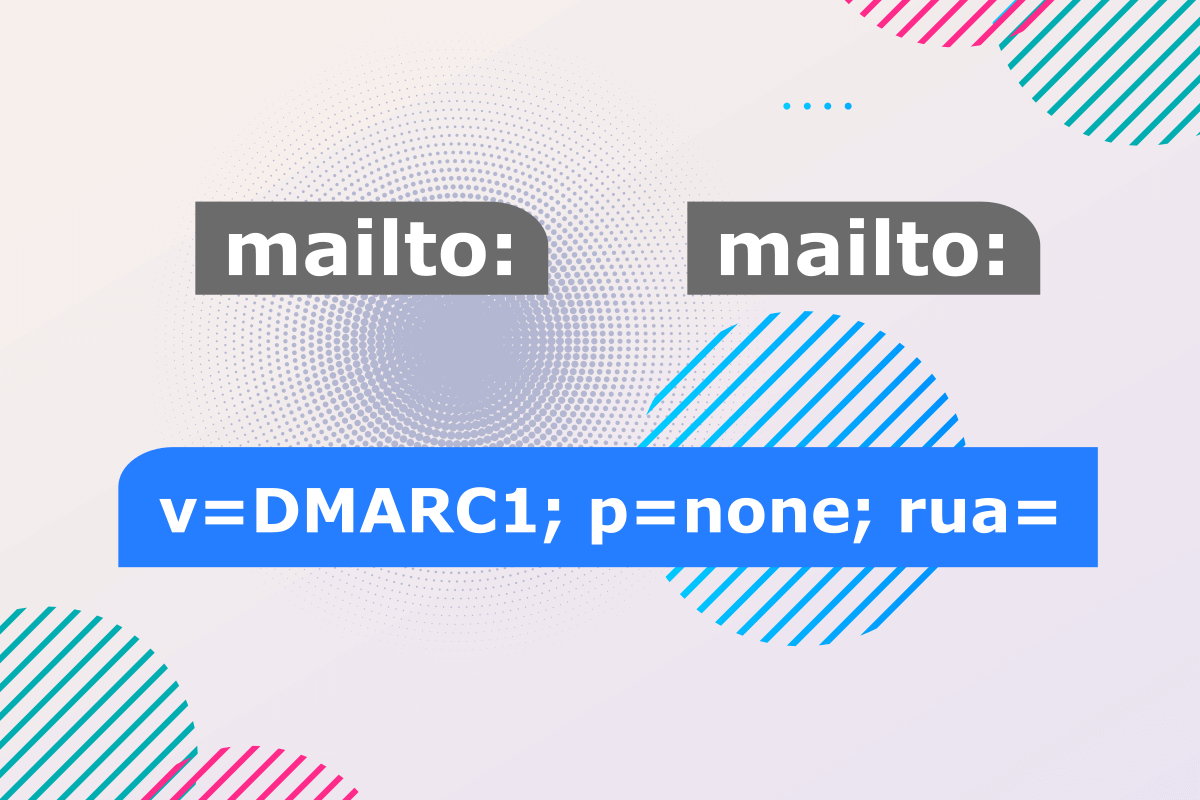
Can you add multiple reporting email addresses to a single DMARC record? The answer is yes, you can add multiple rua and/or ruf reporting email addresses to your DMARC record. That way, you will receive a copy of each DMARC report at each of the email addresses.
While a DMARC monitoring service like DMARCLY comes in handy, sometimes people might want to obtain report copies for various reasons. Achieving this goal is simple enough: adding your own email address to the rua and/or ruf tags in the DMARC record is all you have to do.
For example, let's say you already have a DMARC record published on your domain like below:
v=DMARC1; p=none; rua=mailto:6064dd50128e7@ag.dmarcly.com; ruf=mailto:6064dd50128e7@fo.dmarcly.com; sp=none;Now you want to receive the same aggregate reports at aggregate_reporting@yourdomain.com, and forensic reports at forensic_reporting@yourdomain.com, you can update the above record to:
v=DMARC1; p=none; rua=mailto:6064dd50128e7@ag.dmarcly.com,mailto:aggregate_reporting@yourdomain.com; ruf=mailto:6064dd50128e7@fo.dmarcly.com,mailto:forensic_reporting@yourdomain.com; sp=none;Remember to use our free DMARC record checker to check your updated DMARC record.
Once this is done, you should receive DMARC reports at your own email addresses in a couple of days.
If you are not getting any reports after a few days, refer to this post to learn why: Why Am I Not Receiving DMARC Aggregate or Forensic Reports? Specifically, you need to make sure external domain verification (EDV) is set up.
Vorige Bericht Volgende Bericht
Protect Business Email & Improve Email Deliverability
Get a 14 day trial. No credit card required.
Create Account
