How to Monitor Sender Reputation?

With DMARC aggregate reports data in place, you can monitor the sender reputation of all your outbound IP addresses, no matter it's your own email server, or 3rd-party email delivery services like Mailchimp and Mailgun.
This gives you an opportunity to take action to rectify the issue in case one of your outbound IP address is blacklisted by any of:
- Spamhaus ZEN
- SpamCop Blocking List
- Barracuda Reputation Block List
- Passive Spam Block List
Before you can monitor your sender reputation, you need to set up DMARC on your domains. Refer to this post for detailed information:
How to Implement DMARC/DKIM/SPF?
Once you have DMARC data, log in to the dashboard, go to Aggregate Reports, click the Sources tab to view all the hosts that sent emails on your behalf:
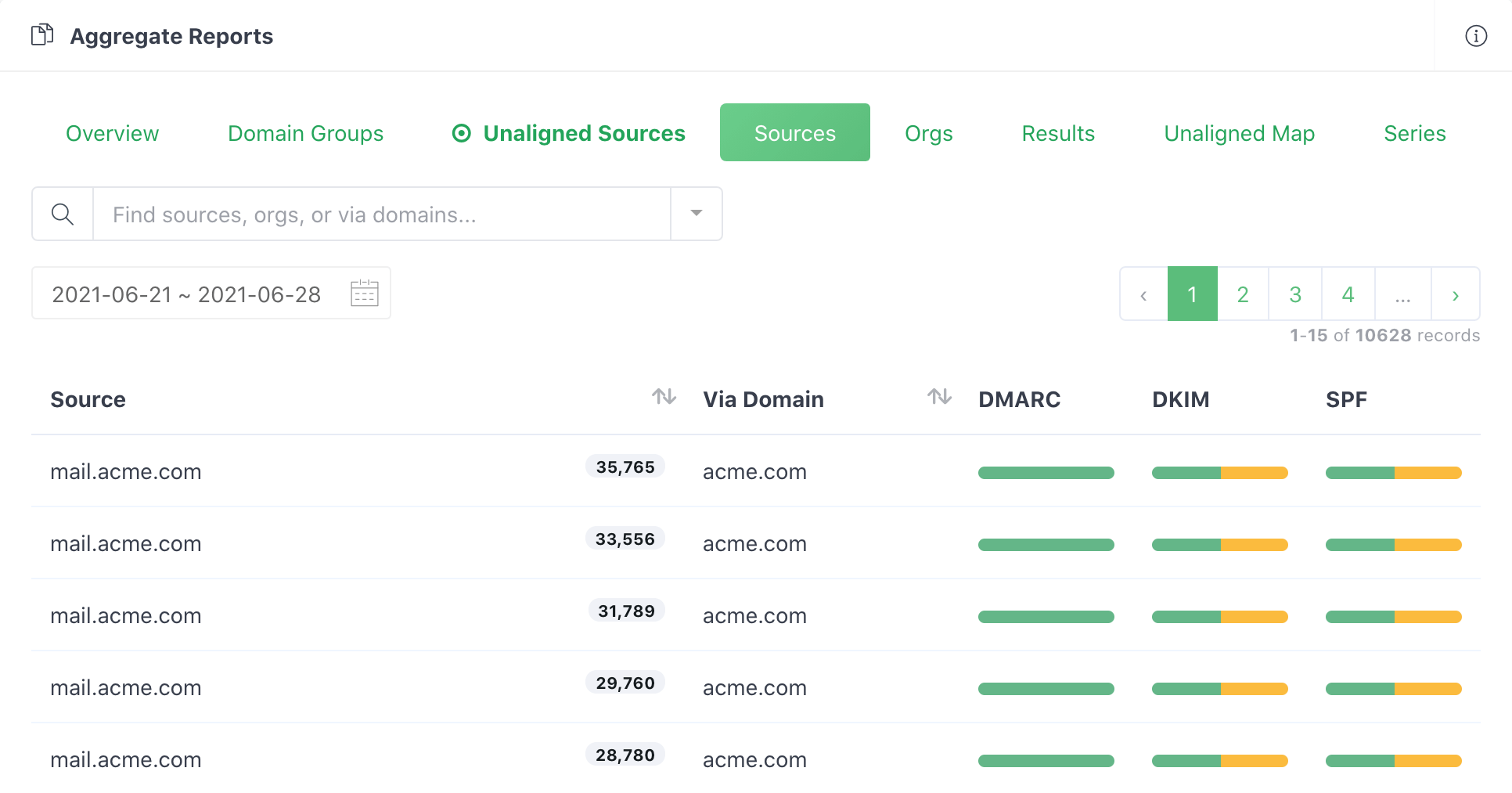
Click on any row in the table to reveal the detailed information:
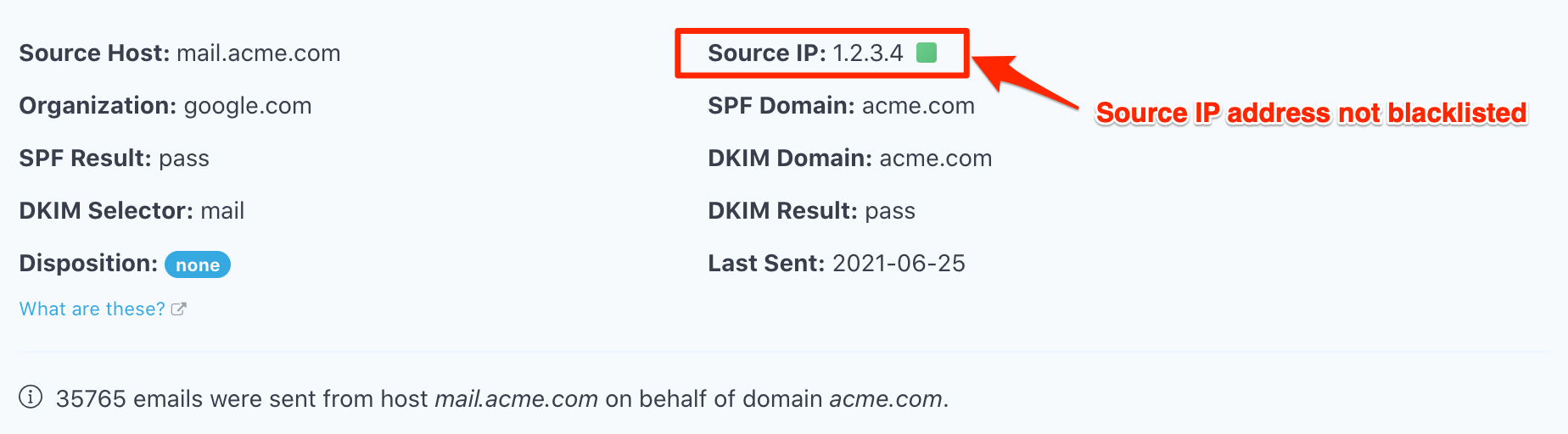
As you can see above, the IP address 1.2.3.4 was not blacklisted (green indicator).
Protect Business Email & Improve Email Deliverability
Get a 14 day trial. No credit card required.
Create Account