How to Add SPF Record in GoDaddy: GoDaddy SPF Setup Guide

This post provides step-by-step instructions on how to add an SPF record in GoDaddy.
About SPF records
An SPF record is a TXT record published in the DNS on your domain, starting with v=spf1. It's used to perform SPF checks on the receiving email server.
When a new email message comes in, the receiving email server performs an SPF check to make sure the emails indeed comes from one of the allowed hosts. It does this by looking up the DNS for the SPF record on the email domain, checking if the connecting host's IP is on the list specified by the SPF record. If so, the email passes SPF authentication; otherwise it fails.
For more information, refer to the SPF spec.
Generate your SPF record
Before moving on, make sure you have generated your SPF record. To generate an SPF record, you can use an online SPF record generator here.
Publish the SPF record in GoDaddy
Now the record is ready, follow the steps below to publish it!
1. Log in to GoDaddy
Navigate to godaddy.com, enter your credentials to log in to its dashboard.
2. Locate your domain
Under GoDaddy's "My Products", find your domain you want to add the SPF record to, then click the DNS button, like this:

3. Create the record entry
Now you are on the DNS Management page, click the Add button in the Records section. Now you will see a form where you can enter the settings for your SPF record, as shown below:
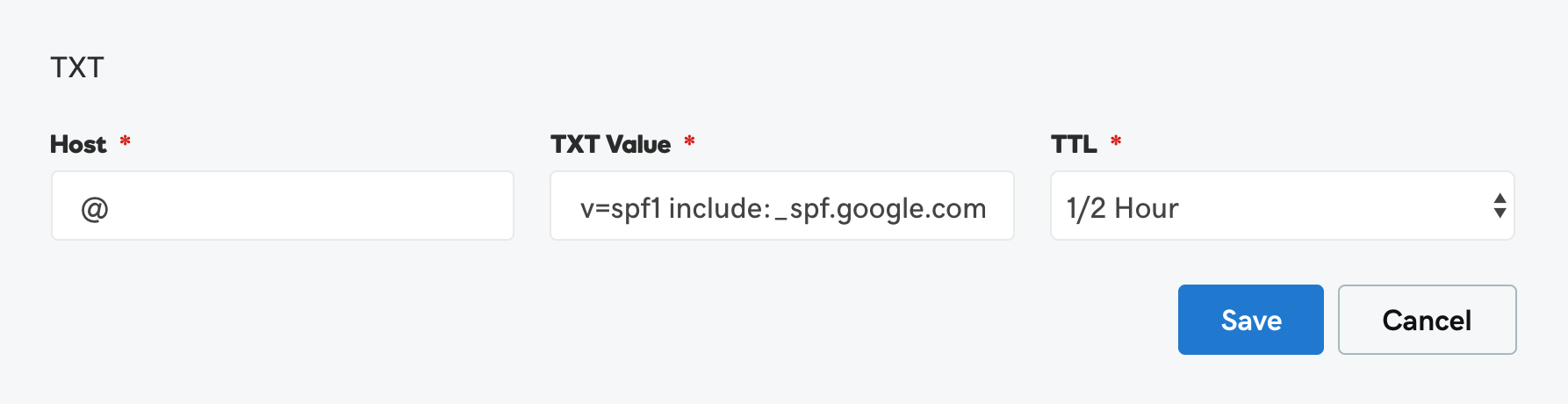
Make sure the record type is TXT, Host is set to @, and TXT Value is set to the SPF record generated above. Click the Save button. Now you have added the record!
4. Check the published SPF record
If you want to check the published SPF record, you can use our free SPF record checker. Note that the change you made in the last step might take some time to propagate in the DNS, therefore, if you can't find the record, give it up to 1 hour then retry.
That's how you add an SPF record in GoDaddy.
Frequently Asked Questions
Can I have multiple SPF records on a domain?
No. You are not allowed to publish multiple SPF records on the same domain. If you do so, SPF will return a PermError (permanent error) which fails every incoming email. Publishing multiple SPF records on a domain defeats the purpose of setting up SPF in the first place.
Protect Business Email & Improve Email Deliverability
Get a 14 day trial. No credit card required.
Create Account