How to Check Email for Spam Using a Free Email Spam Checker?

This post introduces a quick way to check for email spam by sending a test message to check@dmarcly.com.
Why is email spam checking important?
No matter how pretty your email template looks or how powerful your copy sounds, unless a significant portion of your messages land in the inbox, your campaign doesn't really matter.
A quick check on your email comes in handy in this case before you send the email blast to your audience. Such a check returns information about email authentication, IP blacklisting, spam score, etc. It helps give confidence that your email infrastructure is in good standing and your messages will probably land properly.
How to use the free email spam checker?
To use DMARCLY's free email spam checker, all it takes is to send an email message to check@dmarcly.com. After DMARCLY receives the message, it will perform an fairly comprehensive analysis of the message and send a report back to your email address.
In a matter of minutes (usually seconds), you will find the report in your inbox. Just open the email and make sure everything looks OK to you.
An example email spam check report looks like this:
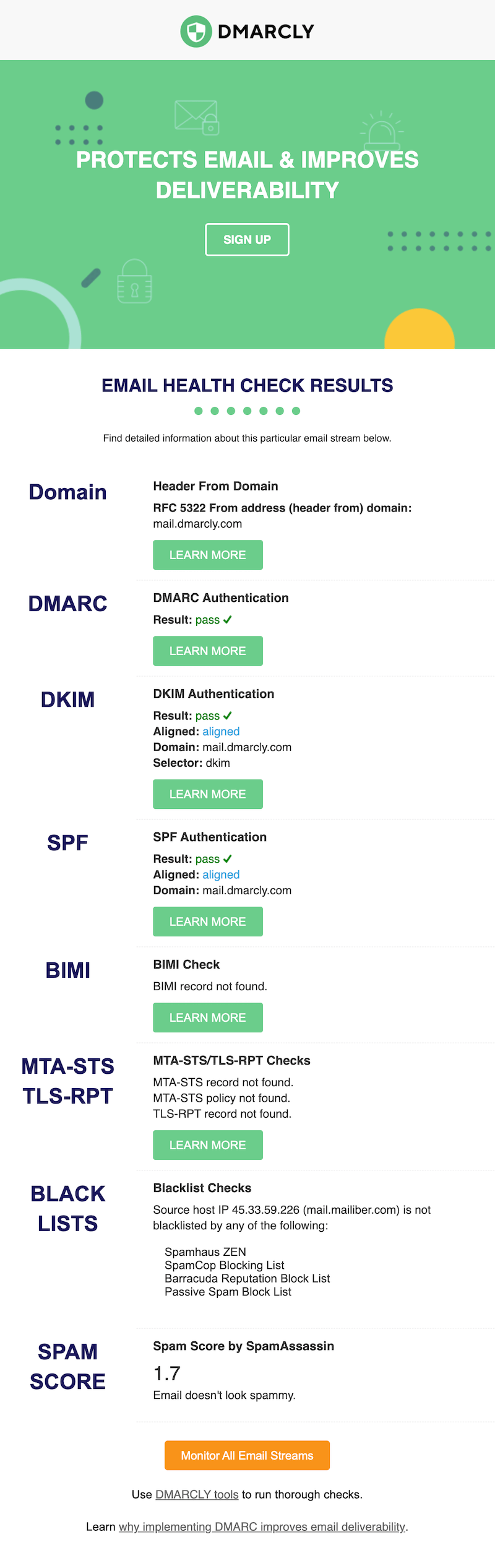
Email spam report analysis
Here is a breakdown of the above email spam check report.
The report consists of a few sections covering email authentication, BIMI, MTA-STS, IP blacklists, and spam score.
The email authentication sections, including DMARC, DKIM, and SPF indicate if your email authentication settings are correct and if your test email message was properly authenticated on the receiving server.
Refer to this post on how to set up email authentication: How to Implement DMARC/DKIM/SPF.
The BIMI section shows if you have BIMI set up on your domain. BIMI helps improves your click through rates (CTR) by displaying your brand logo next to your email messages.
Learn more about BIMI here: What is BIMI?
The MTA-STS/TLS-RPT section indicates if you have MTA-STS set up on your email domain. MTA-STS helps mitigate MiTM attacks by dictating that email servers that support MTA-STS will not send emails to their domain via an unencrypted connection.
Learn more about MTA-STS/TLS-RPT here: How to Set Up MTA-STS and TLS Reporting?
The IP blacklisting section indicates if your sending IP address is blacklisted by any of these mainstream blacklists: Spamhaus ZEN, SpamCop Blocking List, Barracuda Reputation Block List, and Passive Spam Block List.
The spam score section shows the spam score returned by SpamAssassin, a popular email spam filter. Any email message with a spam score above 5 is considered spam, otherwise not.
Article précédent Article suivant
Protect Business Email & Improve Email Deliverability
Get a 14 day trial. No credit card required.
Create Account
